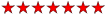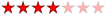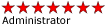habe es ausprobiert und das bekommen

- No_Access_SecurityManager.JPG (7.47 KiB) 6455 mal betrachtet
als Code habe ich nur
Code: Alles auswählen
::oOutlook := CreateObject( "Outlook.Application" )
IF NIL == ::oOutlook
MsgBox( "Auf MS Outlook kann nicht zugegriffen werden. Bitte stellen Sie s
Chr(13) + Chr(10 ) + "dass MS Outlook auf Ihrem Computer korrekt installiert ist.",;
"Fehler" )
ENDIF
::oNameSpace := ::oOutlook:GetNamespace( "MAPI" )
::oAppointment := ::oNameSpace:getDefaultFolder( olFolderCalendar ):Items
::SecurityManager := CreateObject("AddInExpress.OutlookSecurityManager")
IF NIL == ::SecurityManager
MsgBox( "Auf SecurityManager kann nicht zugegriffen werden", "Fehler" )
ELSE
::SecurityManager:DisableSMAPIWarnings := .T.
ENDIF
ich finde auch keinen Eintrag "AddInExpress.OutlookSecurityManager" im meiner Registy

nun hast du mich aber damit auf die Idee gebracht weiter in der Registry zu suchen.
HKEY_CURRENT_USER\Software\Microsoft\Office\12.0\Outlook\Options\General und dort Security Zone gefunden.
1. Die Zone "Lokales Intranet" enthält alle Websites aus dem Intranet Ihrer Organisation.
2. Die Zone für vertrauenswürdige Sites enthält Websites, von denen Sie sicher sind, dass sie Ihren Computer oder Ihre Daten nicht beschädigen.
3. Die Zone "Eingeschränkte Sites" enthält Websites, die Ihren Computer oder Ihre Daten potenziell Schaden beschädigen könnten.
4. Die Zone "Internet" enthält sämtliche Websites, die in keiner anderen Zone enthalten sind.
klar steht es auf
4 also höchste Sicherheitsstufe.
Frage : wie bringt man eine "Application" in die Zone "Lokales Intranet" ?
dann habe ich noch das gefunden, aber verstehe nicht wie man eine Group anlegt
http://www.slipstick.com/outlook/esecup/admin.htm ca. in der Mitte
Granting Security Overrides
You can make the security settings for an individual or group of users either more or less restrictive than the default settings. To override the default settings, follow these steps:
1. Create a new item in the Outlook Security Settings folder.
2. On the Outlook Security form's Outlook Security Settings tab, select the Security Settings for Exception Group.
3. Provide a Security Group Name.
4. In the Members box, enter the names, separated by semicolons, of individual users to which this group of settings will apply. The form doesn't provide a button to let you pick names from the Global Address List (GAL); you must enter them yourself. (TIP: You can use the To button on a regular Outlook message item to help you select the names, then copy and paste into the security form item.
5. Press Ctrl+K to resolve the names. If any name remains without an underline, that means Outlook couldn't match the name against a valid address book entry. Check your spelling, then press Ctrl+K to try again to resolve.
6. Select your options on the two pages of the form. Refer to the Readme.txt file for details about each setting.
7. Close the item, and choose Yes when Outlook asks whether you want to save changes.
IMPORTANT: Take care that each user is a member of only one Outlook security group -- in other words, that the user appears on only one item in the Outlook Security Settings folder. If a user is included in more than one group, the most recently saved set of security settings prevails, and Outlook ignores any others. The Outlook E-mail Security Update won't check to see whether the user is listed in additional Outlook security groups.
In Outlook 2002 and later, you can also use the security form to "trust" Outlook COM add-ins (but not external applications or form code). What is actually trusted is the Application object passed by the add-in's OnConnection event handler. All other Outlook objects need to be derived from this trusted object. Note that CDO is not trusted in this scenario.