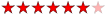Hallo,
kann mir bitte jemand erläutern, wie ich folgende in Xbase++ machen muss?
Mir geht es hier nur um die Anzahl der zu druckenden Kopien.
Vielleicht noch, wie kann ich erreichen das Word erst bendet wird, wenn das Dokument gedruckt wurde.
Document.PrintOut-Methode
Druckt das gesamte Dokument oder einen Teil des Dokuments.
Namespace: Microsoft.Office.Tools.Word
Assembly: Microsoft.Office.Tools.Word (in microsoft.office.tools.word.dll)
SyntaxSyntax
Visual Basic (Deklaration)
Public Overridable Sub PrintOut ( _
<OptionalAttribute> ByRef Background As Object, _
<OptionalAttribute> ByRef Append As Object, _
<OptionalAttribute> ByRef Range As Object, _
<OptionalAttribute> ByRef OutputFileName As Object, _
<OptionalAttribute> ByRef From As Object, _
<OptionalAttribute> ByRef To As Object, _
<OptionalAttribute> ByRef Item As Object, _
<OptionalAttribute> ByRef Copies As Object, _
<OptionalAttribute> ByRef Pages As Object, _
<OptionalAttribute> ByRef PageType As Object, _
<OptionalAttribute> ByRef PrintToFile As Object, _
<OptionalAttribute> ByRef Collate As Object, _
<OptionalAttribute> ByRef ActivePrinterMacGX As Object, _
<OptionalAttribute> ByRef ManualDuplexPrint As Object, _
<OptionalAttribute> ByRef PrintZoomColumn As Object, _
<OptionalAttribute> ByRef PrintZoomRow As Object, _
<OptionalAttribute> ByRef PrintZoomPaperWidth As Object, _
<OptionalAttribute> ByRef PrintZoomPaperHeight As Object _
)
Visual Basic (Verwendung)
Dim instance As Document
Dim Background As Object
Dim Append As Object
Dim Range As Object
Dim OutputFileName As Object
Dim From As Object
Dim To As Object
Dim Item As Object
Dim Copies As Object
Dim Pages As Object
Dim PageType As Object
Dim PrintToFile As Object
Dim Collate As Object
Dim ActivePrinterMacGX As Object
Dim ManualDuplexPrint As Object
Dim PrintZoomColumn As Object
Dim PrintZoomRow As Object
Dim PrintZoomPaperWidth As Object
Dim PrintZoomPaperHeight As Object
instance.PrintOut(Background, Append, Range, OutputFileName, From, To, Item, Copies, Pages, Page
Anzahl Kopien bei printout
Moderator: Moderatoren
- Lewi
- 1000 working lines a day
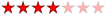
- Beiträge: 830
- Registriert: Di, 07. Feb 2006 14:10
- Wohnort: Hamburg
- Danksagung erhalten: 2 Mal
Hallo!
Du mußt nur den entsprechenen Parameter, hier "Copies" mit einem Wert belegen. zB.
Gruß
Olaf
Du mußt nur den entsprechenen Parameter, hier "Copies" mit einem Wert belegen. zB.
Code: Alles auswählen
nCopies := 2
lBackground := .F.
oDoc:Printout(lBackground, NIL, NIL, NIL, NIL, NIL, NIL, nCopies)
Gruß
Olaf