Hi everybody!
I am new on this Forum and I would like to introduce you to PowerWeb, library for web application development. I have developed PowerWeb library in Xbase++ language.
PowerWeb library is a web UI framework which allows to create full-fledged web applications in Xbase++ language and style, in a similar way to desktop applications. You can create web applications of any type, according to your need and business. PowerWeb functions are HTML helpers that generate the HTML code for web UI components. They create the frontend of your application, that will communicate with the backend using AJAX method (XmlHttpRequest) and JSON format or query string parameters for data transfer.
With PowerWeb you don't need to know HTML/CSS programming. Some Javascript knowledge is necessary for controlling web UI components. PowerWeb functions are generalized, automated and ready-made tools that will create the complete logic of HTML elements. There is no monkey work with objects, properties, methods and events. Just use PowerWeb functions as building blocks to build you web applications.
In PowerWeb library nothing is predefined. All HTML elements created by PowerWeb functions are fully configurable in Xbase++ language and style, without HTML/CSS. Their positions, sizes, fonts, colors, borders, types, aligns and other attributes can be defined by the user, using function parameters. The configuration parameters can be specified at the global level or for each HTML element.
PowerWeb applications can be responsive designed and can run on mobile devices and mobile operating systems. They can run on internet or intranet. PowerWeb library can be used with Alaska CXP and WAA technologies. It supports Xbase++ V.2.0, V.1.9, V.1.8.
The main functionalities of PowerWeb library are as follows:
- Icons and images can be loaded from resources.
- Modal and modaless dialog windows.
- Button and link elements can have caption and icon or image.
- Horizontal and vertical menus. Menu items can have caption and icon or image.
- Horizontal and vertical tool bars. Bar items can have caption and icon or image.
- Horizontal and vertical tab sets. Tab items can have caption and icon or image.
- Get elements for all data input types: single-line, password, hidden, date, time,
multi-line, list box, combo box, radio box, check box, spin button, file upload.
- Get elements have the EVENT, WHEN, VALID and RANGE controls.
- Generic and paging browser with edit option and event controls.
- Browsers can display multi-line text, image, caption with image, and get elements.
- Document frame can display DOC, RTF, XLS and PDF documents.
- Popup messages.
- Graphs and shapes using RMChart ActiveX control.
- Print system that can create print reports of any form in a Clipper or GUI style.
- Create SMTP client and send mail to the server.
Excuse me for my English, I don't know German. You may write on German, I will use translator.
PowerWeb - web UI framework for Xbase++ (Part 1)
Moderator: Moderatoren
- Slavko
- Rookie
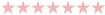
- Beiträge: 9
- Registriert: Mi, 20. Dez 2023 11:03
- Wohnort: Negotin
- Danksagung erhalten: 3 Mal
- Kontaktdaten:
PowerWeb - web UI framework for Xbase++ (Part 1)
Best regards,
Slavoljub Damnjanovic
SD-SoftDesign, Alaska Software Technology Partner
https://www.sd-softdesign.com
https://www.sd-softdesign.rs
Slavoljub Damnjanovic
SD-SoftDesign, Alaska Software Technology Partner
https://www.sd-softdesign.com
https://www.sd-softdesign.rs