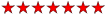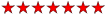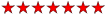Frage : wie füge ich das richtig in die XppFD.dat an ? ich habe die einfach zusammen kopiert und kann auch die neuen Icon anklicken und einen Rahmen positionieren aber dann stürzt mein XppFd.EXE ab
geht das bei euch ? welche XppFD.EXE Version ?
Moderator: Moderatoren
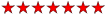
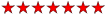
Jan4. Integrating with the Xbase++ form designer (XPPFD.EXE)
The following steps are required to integrate the
XbpRowPickBrowse class with the Xbase++ form designer:
1. Build the DLL file in folder \DLL by executing
PBUILD.EXE
2. Copy XBPPACK3.DLL to the \LIB and \RUNTIME folders
of your Xbase++ installation. Example:
COPY XBPPACK3.DLL C:\PROGRAM FILES\ALASKA\XPPW32\LIB
COPY XBPPACK3.DLL C:\PROGRAM FILES\ALASKA\XPPW32\RUNTIME
ATTENTION: XBPPACK3.DLL must be shipped with every
application using the XbpRowPickBrowse class or any
other of the classes contained in this Parts Pack!
3. Copy DLL\XBPPACK3.LIB to the \LIB folder
4. Copy the file DLL\XBPPACK3.CH to the \INCLUDE
directory of your Xbase++ installation.
5. Copy the file XPPFD\PARTS3.XPPFD.DAT to the \BIN
directory of your Xbase++ installation.
After completing these steps, the new Xbase Part objects
can be placed on a form within XPPFD.EXE. To do that,
select the tab "Xbase Part Packs" and choose the respective
icon from the part palette.